With the rapid pace of technological advancement, many of us find ourselves with outdated gadgets collecting dust in drawers, one of which might be the venerable iPhone 3G. This piece of technology, while no longer cutting-edge, still holds potential for creative repurposing that can breathe new life into its once-revolutionary frame. Exploring the assortment of innovative uses for this classic device not only caters to practical needs but also contributes to a more sustainable consumption pattern. Let’s delve into the transformative journey of an old iPhone 3G, from being an obsolete handset to becoming a functional device with newfound purpose.
Repurposing as a Dedicated Music Player
”Turn Your iPhone 3G Into a Personal Jukebox in a Snap
In the world of music enthusiasts and early tech adopters, the iPhone 3G might seem like a relic. But hold on, don’t ditch that vintage gem just yet—you’re sitting on a goldmine of music nostalgia waiting to be untapped. With a little know-how and creativity, you can transform that classic iPhone into a dedicated personal jukebox, ready to play your favorite tunes at the touch of a button. Here’s how.
Step 1: Dust off Your iPhone 3G
Kick things off by ensuring your iPhone 3G is updated to the highest possible iOS version it supports. Mind you, we’re talking about 4.2.1—a blast from the past—but it still packs enough punch to serve our purpose. Give it a full charge, perform a factory reset if desired, and clear out unnecessary apps to make room for music.
Step 2: Sync Your Music Library
Grab a reliable 30-pin connector, and let’s fire up iTunes. Ensure you’ve got the latest version your computer can support; newer ones dropped support for iPhone 3G, so stick with iTunes 12.6.3 if you’re dealing with this limitation. Create a dedicated playlist for your jukebox repertoire or simply sync your full library—if space allows. Choose “Manually manage music and videos” if you crave the freedom to drag-and-drop selectively.
Step 3: Take Advantage of Streaming Apps
Sure, the iPhone 3G isn’t compatible with the latest Spotify app, but that doesn’t mean streaming is off the table. Seek out older versions of streaming apps, like Pandora or an older Spotify APK, which still may function to some degree. Remember, this is about the retro experience—inadequacies included.
Step 4: Accessorize for Optimal Experience
Now that your playlist is locked and loaded, let’s chat audio output. Sleek portable speakers or a docking station with built-in speakers will amplify your experience. Wireless might be all the rage now, but nothing beats the straightforward simplicity of a good old-fashioned auxiliary cable or a 30-pin speaker dock.
Step 5: Remote Control Your Jukebox
Is there anything more satisfying than skipping tracks from across the room? Dive into Wi-Fi- and IR-based remote options compatible with the 3G. Apps like “Remote” by Apple should still work for Wi-Fi, while an IR receiver paired with a suitable remote will solve the no-bluetooth hurdle, making your jukebox as user-friendly as its modern counterparts.
Step 6: Keep It Charged and Ready
This classic device is not known for its enduring battery life. Maintain a constant power supply to the iPhone 3G via its cable when in use, or invest in a 30-pin compatible battery pack for mobile moments. There’s no buzzkill like your jukebox dying mid-chorus, so stay plugged in for uninterrupted tunes.
And just like that, your iPhone 3G has gone from tech has-been to a centralized, charismatic music hub, without the cloud dependency or over-reliance on streaming services that commonplace modern devices suffer from. So, get to it, and give your vintage hardware a second life as the heartbeat of your music entertainment setup.
”
Turning into a Security Camera or Baby Monitor
Transform Your iPhone 3G Into a Cutting-Edge Home Security Camera
Step 7: Install a Security Camera App
Don’t underestimate the power of your old iPhone 3G; with the right app, it can morph into a vigilant home security camera. Download a security app compatible with the iOS version on your iPhone 3G. Popular choices like “iCam” or “Presence” may still offer support for older devices. Adjust app settings for optimal surveillance activity – motion detection alerts, live streaming, and recording features are crucial.
Step 8: Position Your iPhone Strategically
Location is everything for surveillance. Identify areas requiring monitoring – front door, living room, or windows. Position the iPhone 3G at a vantage point that covers these areas without obstructions. Use a stable stand or a wall mount for added security and angle adjustment.
Step 9: Configure Your Network
A stable Wi-Fi connection is a backbone of any good home security system. Ensure your old iPhone 3G is connected to your home network. Check the app’s settings to ensure that the stream is smooth and uninterrupted. If the Wi-Fi signal is weak in the designated security spot, consider investing in a Wi-Fi extender to bolster your network’s reach.
Step 10: Enable Notifications
To stay informed, enable push notifications on the security app. This ensures immediate alerts on any detected motion or noise – imperative for a robust security setup. Adjust the sensitivity to avoid frequent false alarms while ensuring genuine threats don’t go unnoticed.
Step 11: Test Your Setup
Experiment with your new security system before relying on it. Trigger motion detection on purpose. Assess the alert timings, video quality, and playback functionality. A thorough test helps work out kinks that could compromise security later.
Step 12: Secure Your Data
Cybersecurity is as important as physical security. Secure the live feed and recorded footage with strong passwords and encryption options offered by the security application. Check for any firmware updates for your iPhone 3G that can enhance security features and fix vulnerabilities.
Step 13: Integrate with Smart Home Devices
Leverage the potential of your iPhone 3G by connecting it to other smart home devices. Automating lights or playing a recorded warning sound when motion is detected can enhance the deterrent effect of your home security system.
Step 14: Keep the Software Updated
While the iPhone 3G is an older model, some security apps still roll out updates for earlier versions of iOS. Regularly check for and install these updates to ensure that the security system isn’t falling behind on the latest protection features and improvements.
Your previous-gen iPhone 3G is more than capable of stepping up as a competent home security device. With strategic steps and the right applications, repurposing tech isn’t just a cost-saver; it’s smart, efficient, and environmentally friendly. Welcome to the thrifty side of tech-savvy home security.

Donating or Recycling Responsibly
Beyond Entertainment and Security: Eco-Friendly Uses for Your iPhone 3G
Transform Your iPhone 3G into a Digital Photo Frame:
Convert your outdated iPhone 3G into a dynamic digital photo frame, an ideal stationary décor feature. Begin by selecting a photo gallery application designed to display a slideshow of your treasured memories. Configure settings for optimal transitions and durations, complementing your ambient environment. Choose an eco-friendly frame or stand to house the device, complementing your living space seamlessly.
Create a Dedicated E-Reader:
Unleash the full potential of your iPhone 3G by transforming it into a dedicated e-reader. Install a reputable e-book application from the plethora of options available. Customize the reading interface—adjusting font style, size, and background for an eye-friendly reading experience. Discover and download a vast array of literature, from classics to modern thrillers, fostering a sustainable reading habit without accumulating physical books.
Repurpose as a Learning Device for Kids:
Introduce technology to the younger generation in a controlled environment by turning your old iPhone 3G into an educational tool. Equip it with learning apps focused on fundamentals like math, reading, and science. Set parental controls to ensure a safe and focused learning experience. Such reuse extends the life of the device, aligning with sustainable practices and engaging children in tech-based education early on.
Donate to Charity:
Opting for altruism, consider donating your iPhone 3G to charities that distribute technology to those in need. Seek organizations that specialize in technology repurposing and ensure that your donation will make a meaningful impact. Erase your personal data and restore the device to factory settings before contributing to a sustainable cycle of technology use.
Recycle Responsibly:
When all repurposing attempts have been exhausted, recycling underscores the final resort. Reach out to certified electronics recyclers that adhere to stringent environmental guidelines. These entities ensure that devices like your iPhone 3G undergo material recovery processes, reducing e-waste and promoting the reuse of precious resources. Keep in mind that proper recycling mitigates the environmental toll of hazardous electronic waste.
Fostering an eco-friendly outlook, the approaches above to upcycle an iPhone 3G epitomize tech enthusiasm and environmental consciousness. Embrace the spirit of sustainability by implementing these practical uses for your erstwhile device.

As we have navigated through the various viable usages for an old iPhone 3G, it becomes evident that the lifespan of our electronic companions need not end at obsolescence. Whether it’s through repurposing technology for entertainment or security, contributing to charitable causes, or ensuring the proper recycling of devices, these actions serve to enhance our lives while simultaneously respecting our environmental responsibilities. The iPhone 3G, a testament to innovation of its time, can thus continue to leave a positive footprint on our world, albeit in ways we might not have originally anticipated.
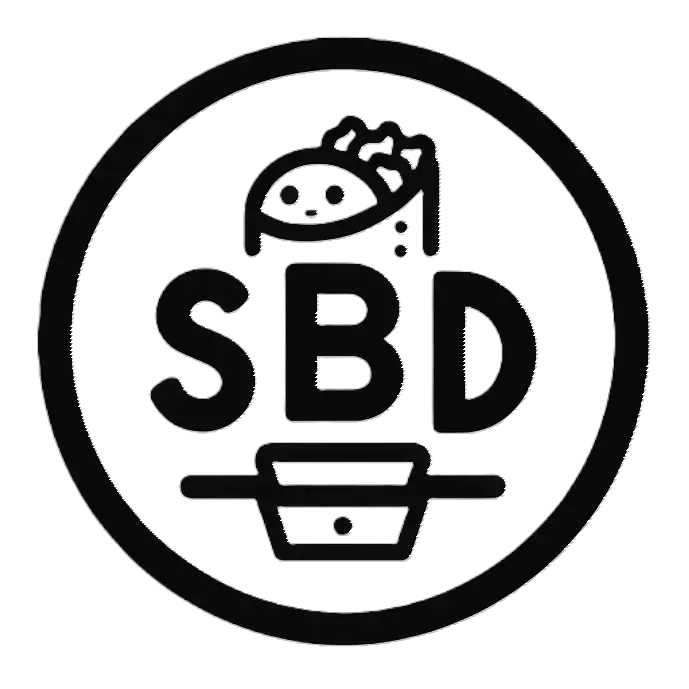

Leave a Reply